Simplify Remote Access: Effective AWS Client VPN Endpoint Setup
🔒 Connect remote users to AWS resources securely and seamlessly with AWS Client VPN Endpoint. Easily manage and configure it for easy access to sensitive data and applications. Enjoy a user-friendly experience. 💻🔐
Table of contents
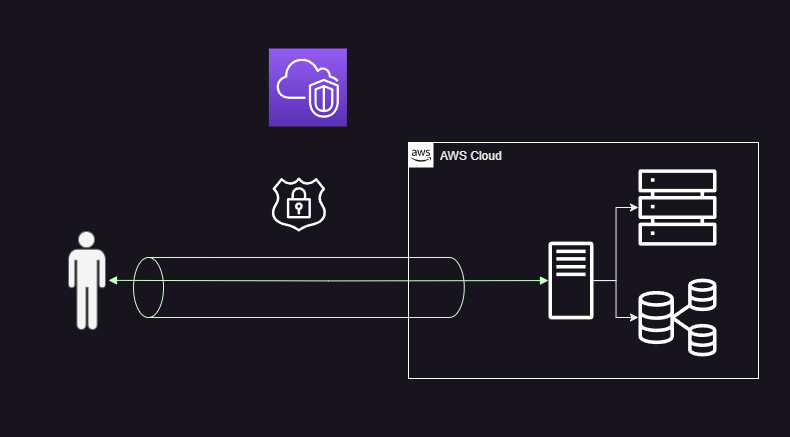
Use Cases
The AWS VPN setup can be utilized in various scenarios, including:
Remote Access (Bastion Alternative): Provide a secure alternative to a bastion by enabling authorized users to securely connect with high availability to AWS resources through a virtual private network (VPN) from remote locations.
Site-to-Site Connectivity: Establish secure connections between multiple on-premises data centers or branch offices and the AWS cloud, enabling seamless and protected communication between these environments, including multi-region deployments.
Third-Party Vendor Access: Many enterprises work with external vendors or consultants who require access to specific resources for collaboration or system integration. Cloud network security plays a vital role in this scenario. This VPN can provide a secure and controlled connection for these vendors to access the necessary resources without exposing the internal network to external threats.
Requirements
| Name | Version |
|---|---|
| Terraform | >= 1.0 |
| AWS CLI | >= 2.0 |
| OpenVPN | >= 2.5 |
Installation
Install a OpenVPN client
- Desktop version
- AWS Desktop client
- linux (Debian)
sudo apt install openvpn
Download Module
Inside your terraform proyect, create a “modules” directory
mkdir modules
Move into that directory
cd modules
Clone the repository
git clone https://github.com/BlackArrowGang/Arsenal.git
Go to the solution directory
cd /Arsenal/quiver/aws-vpn-client
or just copy the folder directly into modules
cd /modules/aws-vpn-client
AWS VPN Certificates Setup
- Refer to this AWS documentation for detailed instructions on how to create and import the vpn certificates on your account.
Usage
Example Code
module "vpc" {
source = "terraform-aws-modules/vpc/aws"
version = "5.0.0"
name = "Custom_VPC"
cidr = "142.32.0.0/16"
azs = ["us-east-2a", "us-east-2b"]
private_subnets = ["142.32.1.0/24", "142.32.2.0/24"]
}
module "vpn" {
source = "./modules/aws-vpn-client"
resource_port = 5432
vpc_id = module.vpc.vpc_id
vpc_cidr_block = module.vpc.vpc_cidr_block
private_subnets = module.vpc.private_subnets
availability_zones = module.vpc.azs
vpn_cidr_block = "192.168.128.0/22"
server_certificate = "<REPLACE>"
client_certificate = "<REPLACE>"
}
Terraform Setup
- Open a terminal window.
- Run the following commands.
terraform init
terraform plan
terraform apply
Configure Config File
- Once the VPN module is applied, on the AWS Console dashboard go to the Client VPN Endpoint section inside the VPC service page, and download the client configuration file

- Edit this file by adding the location of you client certificate and key at the end of the file
cert "C:\custom_folder\client1.domain.tld.crt" key "C:\custom_folder\client1.domain.tld.key"
Connect to VPN
Desktop Client
- Go to the section named “Exporting and configuring the VPN client configuration file” of this AWS documentation to connect with your vpn client.
Linux Command
sudo openvpn --config config.ovpn
How It Works
Local Variables:
- The code defines several local variables, including the AWS profile, region, resource port, VPC CIDR block, VPN CIDR block, availability zones, private subnets, server certificate, and client certificate.
Provider Configuration
- The code specifies the AWS provider configuration using the local profile and region variables.
Client VPN Configuration:
The aws_ec2_client_vpn_endpoint resource creates the client VPN endpoint. It sets the description, server certificate ARN, client CIDR block, split tunneling, security group IDs, and VPC ID. It also configures certificate-based authentication and disables connection logging.
The aws_ec2_client_vpn_authorization_rule resource sets up an authorization rule for the client VPN endpoint. It authorizes all client VPN groups to access the VPC’s target network CIDR block defined in the VPC module.
The aws_ec2_client_vpn_network_association resources associate the client VPN endpoint with the specified private subnets from the VPC module, allowing VPN clients to access resources in those subnets.
Security Group Modules:
- The code includes two security group modules: “vpn_access_sg” and “resource_access_sg.” The “vpn_access_sg” module allows UDP traffic on port 443 from all IP ranges, while the “resource_access_sg” module allows all inbound and outbound traffic on the specified resource port within the VPC.
VPC Module:
- The code uses the “vpc” module to create a custom VPC. It sets up the VPC with the specified name, CIDR block, availability zones, and private subnets. The VPC module creates the VPC, subnets, route tables, and other associated resources.
Support
If you encounter any issues or have questions related to this AWS VPN setup with Terraform, or need assistance setting up the VPN or any other related services, Hire us and we can do it for you.
To get started, you can visit our website blackarrowgang.com to explore our services and schedule a meeting with our team. We are committed to providing you with the necessary support and guidance to ensure a successful implementation of your VPN infrastructure.
Dont forget to checkout our youtube channel Black Arrow Gang, where we will showcase the functionality of this services in the future.
And if you are feeling generous you can go ahead and buy us a cup a coffee.
